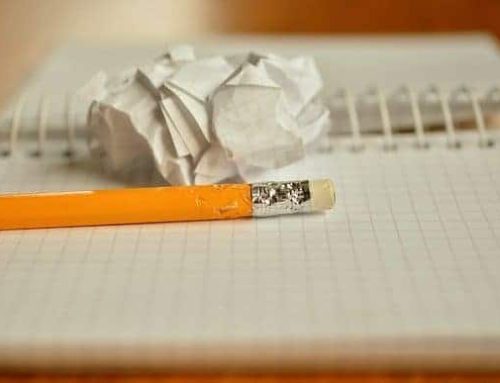Maximise the App-ortunities: The best 14 apps for Australian small business owners
Meeting clients at their workplace, working remotely, visiting your team onsite; there are so many advantages to not being stuck behind a desk. It’s no wonder that Australian small businesses are conducting more business on their mobile devices than ever before.
With the multitude of apps available in the marketplace, it can be hard to decide which ones are for a business owner to streamline workflow and provide the greatest flexibility. With our wealth of experience coaching small and medium businesses, we’ve given a few apps the Tenfold stamp of approval. Our business coaching clients love:
Apps for time management and productivity
 Asana (https://asana.com/)
Asana (https://asana.com/)
Designed by Facebook’s productivity experts, you know it’s going to be great. This easy to use app streamlines your day-to-day operations so everything is in one place and your team is all on the same page. Manage projects by stepping out the tasks, assigning due-dates, attaching all relevant documents and files and then tracking progress – you can even send reminder notifications to your team members who can then respond with how they are tracking. You’ll never miss a project deadline again.
Recommended by Martin Coyle, Business Coach

Toggl (https://toggl.com)
Have you ever wondered where your time went? You’ll be able to account for every minute thanks to this intuit
ive and easy-to-use app; it’s the micromanager you don’t want to be. Toggl marries a simple online timer with a high-powered timesheet calculator, offering both simple time tracking and the ability to report by project, client or task – you’ll be able to ‘follow the money’ and see at a glance how to invest your time for the biggest ROI
Pro Tip: If your business is in the service trades like a lot of our clients (plumbing contractors, electrical contractors, builders, commercial painters), get your team on the tools to use Toggl. The best way to increase productivity is to start by knowing how much time is being spent on which tasks.
Knowledge is power!
Recommended by Ashley Thomson, Business Coach
Apps for scheduling and rostering
Jorte Calendar (http://www.jorte.com)
The one place where you need your business and your personal life to collide is your calendar. Never double book again; you can sync this great scheduling app across all your devices and even import from Google calendar. It’s been described as the closest you can get to having an old-school paper organiser on your phone.

If your business is powered by a shift-working team, (we’re talking to you retailers, hospitality, health and care providers), then this employee scheduling and rostering app is for you. In addition to taking care of all your shift planning needs, it offers good communication options for everyone in your business. Use the newsfeed and task functions to leave instructions for those starting their shift or get the whole team up to speed – a great alternative to team meetings when it’s hard to get everyone together at the same time.
The easy-to-use software allows you to prepare schedules in Excel and upload to the system or even copy previous schedules to save you time. Prompts alert you to accidental double-ups or if you try to roster on unavailable staff, while metrics can help you to determine the most profitable staffing options. There are great functions for employees too: they can swap shifts, request time off, check schedules and keep up to date on tasks and updates from management.
Recommended by Mace Rushgrove, Business Coach
Apps for communicating with your team and clients

Skype (https://www.skype.com/en/get-skype/)
Skype is still safely on its throne as the king of small business communication apps. As your business grows, getting your team members in one place can be difficult, especially if you’ve spread across the country. Skype can help by getting up to 25 people together on one voice or video call. Best of all, calls to other skype users are free, which could really cut down on your phone bills.
Recommended by Arjen van den Broek, Business Coach (Coach of the Year 2018, 2017)
 Slack (https://slack.com/)
Slack (https://slack.com/)
This messaging app is better described as a ‘teamwork app’. If you have multiple locations in your small business or your team is regularly ‘on the move’, Slack makes it feel like you are all working in the same office. Updates can be shared immediately, freeing up your face-to-face meetings for more productive business. Best of all, communications are all public and searchable. If you are facing a challenge that someone else in the business has come up against previously, simply search for that channel and find out how they solved it!
Recommended by Tony Trent, Business Coach
Apps for managing your ideas and notes

Evernote (https://evernote.com/)
This productivity app is like an external hard drive for your brain. Evernote can help you to collect ideas, manage to-do lists, keep e-records of bills and receipts… this flexible app can perform so many valuable functions in your small business. A bonus is that this content is then easily synced to other devices and shared with team members. The top-notch search function means that you can always find your best ideas – even handwritten notes are searchable.
Recommended by Martin Coyle, Business Coach

OneNote (https://www.onenote.com)
This Microsoft offering has some similarities to Evernote; it offers a flexible, collaborative way to take down your ideas, notes and content, capturing inspiration as it strikes. No more scribbling hieroglyphics on napkins and sticky notes that you look at later and think “whaaaaat?!”. The difference between the apps is the approach; while Evernote is king of the content-collectors (it’s great for research), OneNote places more emphasis on the notes you create ‘from scratch’ – very much like an insanely well-organised note-book that never fills up. You may want to download both.
Recommended by Ashley Thomson, Business Coach
Extra tools for the digital toolbox
 Lastpass (https://www.lastpass.com/)
Lastpass (https://www.lastpass.com/)
With all these new apps comes new logins and passwords. Urgh – more codes to remember. Lastpass is the master key you need to access password protected accounts in your vault. Safety is guaranteed, with a two-step login process and local encryption (even Lastpass can’t access your data) – it even helps you to generate strong passwords. Honestly, who doesn’t need this app?
Recommended by Michele Fountain, Business Manager

Dropbox (https://www.dropbox.com)
This file hosting app is like a digital, pocket-sized filing cabinet; it provides a mobile, but central space to keep all your images, videos or documents and sync across any and all your devices. Collaboration is effortless and sending large files (even to people who don’t have an account) is quick and easy. Reliable and secure, with the ability to access earlier versions of documents, it is cloud storage you can trust.
Recommended by Mace Rushgrove, Business Coach
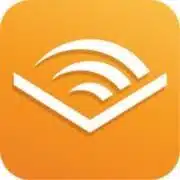 Audible (https://www.audible.com)
Audible (https://www.audible.com)
This handy audio content app is the best cure for your claim that you don’t have time to read! Audible allows subscribers to purchase and access audio books, magazines and newspapers and even TV (audio) and radio shows. With loads of great business-related content available, it will keep you learning on the road or as you smash it out at the gym.
As success guru Jim Rohn said, “Reading is essential for those who seek to rise above the ordinary. We must not permit anything to stand between us and the book that could change our lives.”
Pro tip: Not sure where to start? Get our free guide: 16 Must Reads for Business Owners
Recommended by Amelia Hosseini, Client Relationship Manager
 Red Cross First Aid (https://www.redcross.org.au/firstaid/firstaidapp/)
Red Cross First Aid (https://www.redcross.org.au/firstaid/firstaidapp/)
This is an app which everyone needs to download to their mobile devices ASAP! With step-by-step instructions on how to handle a medical emergency, videos, diagrams and basic treatments for 20 common medical events (think heart attack, burns, strokes etc), you can’t afford not to have this with you everywhere you go. A great complement to your first aid training, you can even refresh your knowledge using the interactive quizzes.
Recommended by Fiona Leeder, Business Development Executive
 ATO (https://www.ato.gov.au/General/Online-services/ATO-app/)
ATO (https://www.ato.gov.au/General/Online-services/ATO-app/)
It may not be the coolest app on the list, but you’ll have to admit it’s useful. You can now access all your tax and super information; use the handy ‘tax withheld’ calculator, ABN lookup, ‘myDeductions’ (which helps you upload your receipts for tax time) and even calculate business fuel usage using Google maps. You’ll be wondering how you managed without it!
Recommended by Michele Fountain, Business Manager
App for mobile payments

Square point of sale (https://squareup.com/au)
Set up by one of the Twitter founders (obviously not resting on their laurels!) this nifty app and card reading attachment (an affordable $19 investment) turns your mobile device into a payment processor. It’s a game changer for small businesses who work on site with clients (tradies, listen up!). You will be able to collect payment on the spot for your product or service and email customers the receipt. All cards (even American Express) attract a low 1.9% processing fee and your money will appear in your account as fast as the next day. The app also includes tools for reporting, refunding, discounting and a host of other business needs. Simple and convenient, it’s a win for buyers and sellers alike.
Recommended by Tania Baker, Practice Manager
The upshot of all this is app talk…
Whatever business you are in, whether it’s manufacturing or retailing, building or health care, your mobile device is fast becoming like a 5thlimb, solving that small business challenge of needing to be ‘everywhere at once’. Whether you need to chat to your team, design your rosters, record a moment of genius or even perform CPR (seriously, download that Red Cross app!), apps are turning our phones and tablets into the swiss army knife of our age. With so many choices (and more being designed all the time) it’s no wonder that the catch-cry of modern life has become ‘there’s an app for that’.
‘Appy days!