Software for Electrical Contractors
Job Management Software for Electrical Contractor: A business coach’s guide
I’m often asked which software systems I recommend for an electrical contracting business. It might seem like a strange question to be asked, so let me explain; My role as a business coach for electrical contractor is to help business owners understand their options and make informed decisions that align with their business goals and needs.
Over the years, I’ve worked closely with numerous electrical contracting business owners, guiding them through the maze of software options. Choosing the right software for your electrical contracting business can significantly enhance efficiency and productivity.
First things first: software is a tool. Like any tool it should be fit for purpose and the right size for the job. The primary purpose of a software tool is to improve the way you manage your business. The right tools will help with improving efficiency, accuracy, collaboration, and decision-making within a business or operational context, tailored to meet specific organisational needs.
My background is engineering so I always tackle every problem from a first principles approach. The first step is to identify the problem. Let’s have a look how different problems relating to inadequate software present themselves in electrical contracting businesses.
What are the signs that a business should upgrade its software?
In my experience in business coaching, I’ve identified a range of signs that indicate it could be time for a business to upgrade its software. As a coach, I encourage you to see if recognise any of these signs in your business. If you do spot any, think about how they impact your team’s day-to-day operations.
Growing Business Needs: As the business expands, the existing software might not support scalability. For example, a software system that can’t handle larger volumes of work or more complex workflow automation. A software system that is not up to the task may prevent you from taking your business to the next level.
Growing Complexity: Similarly, if your business is experiencing increased project complexity, such as managing multiple projects simultaneously, coordinating numerous tasks, or dealing with intricate scheduling, it could be a sign that a new software solution is due.
Example: I coached an electrical contracting company that was working predominantly in residential sector. Our growth strategy was to expand into commercial maintenance over time. Managing multiple large-scale projects simultaneously was becoming challenging with the existing system, leading to confusion in scheduling electricians and allocating resources effectively.
Security Risks: Outdated software might lack the latest security patches or features, posing a risk of data breaches or cyber threats. A new system can have improved security measures, especially with systems that offer multifactor authentication, and centralised control of user access and automated security notifications.
Difficulty in Tracking Jobs: When tracking jobs becomes challenging or prone to errors due to manual systems or spreadsheets, software can provide a centralised platform for accurate and real-time job tracking, improving visibility across projects.
Example: In their early years of business, electrical contractors often use manual spreadsheets. By the time their business is ready for coaching, they’ve often outgrown spreadsheets. I often see them struggling to track the progress of each installation or repair job. And with numerous projects across different locations, it becomes increasingly challenging to keep track of materials used, work completed, and pending tasks. This leads to delays and inefficiencies.
Inefficient Communication: If communication gaps between teams, clients, and suppliers are causing delays or misunderstandings, job management software with integrated communication tools can enhance collaboration and ensure everyone stays on the same page.
Example: Sometimes the cause of miscommunication is personality clashes or mismatched communication styles or protocols. In those cases, I can help with executive coaching. But other times I’ve seen that technology is the root cause of the problem. Miscommunication between the field teams and the office staff results in delays in obtaining permits or acquiring necessary materials for specific electrical projects. This lack of streamlined communication leads to misunderstandings about project timelines and client expectations.
Lack of Integration: If the current software doesn’t integrate well with other complementary business systems such as online marketing platforms. or lacks compatibility with new systems or devices such as the latest smart phone operating system, an upgrade might be needed to ensure more efficient operations.
Outdated User Interface: If the software has an outdated or clunky user interface that makes navigation or data entry cumbersome, it might be time for an upgrade to a more intuitive system.
Performance Issues: Frequent crashes, slow processing times, or system freezes might indicate that the current software is struggling to handle your current workload. An upgrade to a more stable platform or robust solution might solve common performance challenges.
Lack of Visibility into Profitability: When it’s difficult to assess the profitability of individual projects or accurately allocate costs, a business is running blind. Software with functionalities for detailed job costing and reporting functionalities can provide insights into profitability metrics.
Example: Despite securing multiple contracts, an electrical contracting business I coach was finding it challenging to gauge the actual profitability of individual projects. The inability to accurately track expenses, including labour, materials, and overhead costs, made it difficult to assess which projects were profitable, and which weren’t. My role as a strategy coach is to take a business to the next level with profitable work, so I knew it was time to upgrade to a solution that supported in-depth analysis.
Lack of Support or Updates: If the software provider has discontinued support or updates for the current version, it might become increasingly vulnerable to bugs, glitches, or compatibility issues with new hardware or systems.
Difficulty in Training New Employees: If the software is too complex or outdated, it might pose challenges in training new hires, leading to longer onboarding times and decreased productivity. Imagine trying to train a new office admin in writing DOS scripts. Computer says “No”.
High Total Cost of Ownership: When the total cost of maintaining the current software—through increasing subscription fees or lack of efficiency—outweighs the benefits, it might be more cost-effective to invest in an upgraded solution.
Increasing Manual Workarounds: If employees are creating manual workarounds or using external tools (for example switching tabs to Excel to calculate a value), to compensate for the limitations of the software, it’s a clear sign that the software is inadequate for your business’ current needs.
Struggling with Scheduling and Resource Allocation: When resource allocation and scheduling become cumbersome or result in overbooking or underutilisation of resources, software with scheduling features can optimise resource allocation and improve efficiency.
Example: One of the electrical contractor businesses I coach was having difficulties in assigning electricians to different sites efficiently. We identified that there was an imbalance between high-demand jobs and underutilised resources due to manual scheduling, resulting in delays and unproductive downtime for some employees.
Increasing Administrative Burden: If administrative tasks, such as creating quotes, generating invoices, and managing paperwork, consume a significant amount of time, job management software can automate these processes, saving time and reducing manual effort.
Example: As part of a time analysis review of a growing electrical contracting business I coach, we calculated that excessive time was being spent on administrative tasks. We uncovered that the admin workload had become bottlenecked due to inefficient software. Because of this, the business wasn’t able to leverage the admin officer’s time on other more profitable business activities, like identifying lower cost suppliers.
Customer Service Challenges: When customer service standards aren’t met due to delays, errors, or lack of responsiveness caused by inefficient job management, implementing software can enhance service quality through improved organisation and streamlined processes.
Example: One of my electrical contractor clients picked up a contract for commercial maintenance because the incumbent had made too many scheduling errors. These mistakes caused unacceptable delays in completing electrical installations, and the head client cancelled the contract due to non-performance. After some subtle enquiries, I found out that the scheduling errors were due to the software the incumbent was using.
The reason I share these examples is to help business owners see that these symptoms might have a common root cause: software. The right job management software for your electrical contracting business can offer solutions to streamline operations, enhance communication, and improve overall efficiency. Now we know the signs that your business could be ready for new software, here’s a guide for selecting a solution.
How to select software
This guide will give you a roadmap for selecting software tailored for financial reporting, operational management, quoting, and scheduling.
I’ve chunked it down to 4 stages:
- Identifying business needs
- Research options:
- Evaluating and testing
- Implementing
1. Identifying Business Needs
There are two steps in identifying your business needs; the first step is to assess your current processes and the second step is to determine the features a software solution needs to address.
Assess Current Processes
Start by analysing your existing workflows for financial reporting, operations management, quoting, and scheduling. Identify pain points, inefficiencies, and areas that require improvement. Let’s dive deeper into each of our 4 key areas: financial reporting, operational management, quoting and scheduling.
Financial Reporting:
- Current System: Identify how financial data is managed. Are you using spreadsheets, accounting software, or a combination?
- Reporting Needs: What (if any) key metrics are you tracking and how is the data sourced that goes into those reports?
- Gaps: What gaps are there in your current financial reporting? I’ve observed that some businesses struggle with generating detailed project-based financial reports that tie costs to specific jobs.
Operational Management
- Project Tracking: How are projects tracked from initiation to completion? Is there a centralised system or multiple tools in use?
- Inventory Management: How is inventory tracked? Are there challenges in managing stock levels for electrical components?
- Employee Scheduling: How are field teams scheduled for jobs? Is it manual or through a specific tool?
Consider where the gaps might be. For example, your current project management relies on a mix of spreadsheets, emails, and a basic project management tool. Coordinating inventory levels with ongoing projects is a constant challenge.
Quoting
- Current Quoting Process: How are quotes and estimates created? Is it a manual process, or do you use specialised software or a combo of several inputs?
- Pricing Flexibility: Can you easily adjust pricing based on project complexities or changes in material costs?
I’ve seen some business owners use a quoting process that involves manual creation of estimates using Excel templates. While this is a basic solution it makes it challenging to adjust pricing quickly in response to market fluctuations.
Scheduling
- Job Scheduling Process: How are jobs scheduled and assigned to field teams? Is there visibility into team availability and workload?
- Dispatching and Calendar Management: How do you manage dispatching and ensure jobs align with the skills required for a job and team availability?
If your job scheduling relies heavily on manual coordination via phone calls, texts, WhatsApp messaging and emails, it’s likely to result in occasional scheduling conflicts and inefficient use of resources. I’ve seen it before.
Now we’ve identified the needs based on our current uses and processes, let’s look at the features that we want to help with these needs.
Determine Key Features
In this part of stage one, we’re exploring the features a software solution could or should have to help with our 4 key functions of financial reporting, operational management, quoting and scheduling. So, let’s dive in:
Financial Reporting
Financial reporting is a critical tool for being able to assess profitability and productivity so as a business coach I rate this as a high priority in any software option. I advise my clients to look for these features:
- Customisable Reports: Look for software that offers customisable templates for various financial reports, allowing you to tailor reports to specific project requirements or KPIs.
- Expense Tracking: Ensure the software has robust expense tracking capabilities that allow for categorisation and easy identification of project-related expenses. This can enable you to accurately assess the profitability of each project.
- Integration with Accounting Systems: Seek software that seamlessly integrates with popular accounting systems like QuickBooks, Xero, or FreshBooks to ensure all financial data is accurately recorded, easily accessible and avoid duplicate data entry.
A good example would be a software package that provides pre-built templates for project-specific financial reports and integrates directly with Xero. Integration will allow real-time syncing of financial data and provide clear insights into profit margins per project.
Operational Management
With A-grades, apprentices and specialist technicians in the field, good operational management needs to be central to a potential software solution. Here’s what I recommend ops managers look for:
- Project Tracking and Management: Look for tools that offer centralised project dashboards, task allocation, and progress tracking to streamline project management.
- Inventory Management: Seek software that not only tracks inventory levels but also offers alerts for low stock, barcode scanning, and integration with purchasing systems.
- Employee Scheduling and Time Tracking: Prioritise software that enables easy scheduling, tracks employee hours, and allows for real-time updates on job progress.
- Depending on the complexity of your electrical contracting business, you might need a software option that includes comprehensive project management tool with Gantt charts for project timelines, an inventory module with automated reordering alerts, and a mobile app for field teams to update job statuses.
Quoting
Quoting is essential to ensuring jobs make money. So, when I coach a client on assessing quoting functions in software, we make sure it delivers on these features:
- Customisable Templates: Software that provides customisable quote templates with the ability to add itemised costs, labour charges, and descriptions.
- Flexible Pricing: Look for tools that allow for easy adjustments to pricing based on material costs, labour rates, and project complexities.
- Professional Proposals: Seek software that generates professional-looking proposals or estimates that can be easily shared with clients.
Based on my experience, I recommend looking for a quoting tool that offers customisable templates with built-in calculation functionalities for varied pricing structures, along with the ability to convert quotes into polished proposals or estimates.
Scheduling
Smart scheduling can be a critical success factor for trades businesses that are working on multi-stage projects or high volumes of single jobs. Here’s my advice on what scheduling features to look for:
- Job Calendar: You want software that provides a visual calendar view for easy scheduling and assignment of jobs to available field teams.
- Real-time Updates and Notifications: Look for tools that offer real-time updates to schedules to accommodate changes or unexpected delays. Notifications to field teams about schedule changes or new assignments help keep technicians onsite informed.
- Resource Allocation: Prioritise software that allows you to assign specific tasks to team members and allocate resources effectively. This helps with ensuring jobs align with technician availability and capability.
Example: Where possible I recommend scheduling software with a user-friendly interface offering drag-and-drop functionality, automated notifications to field teams, and GPS integration for optimised routing.
By focusing on these specific features for each aspect of your business, you can narrow down software options that align closely with your needs, ensuring a more efficient and tailored solution for your electrical contracting business.
These software options are tailored to the specific needs of electrical contractors, offering features that streamline quoting, scheduling, invoicing, and operational management in the electrical contracting industry. Evaluating these options against your business’ requirements will help with researching some software options.
Stage 2: Researching Software Options
In business coaching, I thrive on questions so I encourage my clients to lob up as many questions as they can. Here are some questions that are useful when researching new software or systems:
How do I determine which software suits my specific business needs?
As we covered earlier, start by outlining your business requirements. Create a checklist of essential functionalities needed for financial reporting, project management, scheduling, and quoting. This helps narrow down the options to only those that align closely with your business needs.
Explore software designed specifically for electrical contractors. In my experience, they often come equipped with specialised features and templates tailored to your industry’s needs. I’ve picked out the top 5 JMS for electrical contractors including run down of their pros and cons – keep reading.
Will this software integrate with our existing tools?
Integration compatibility is key. As a coach, I recommend thoroughly investigating the integration capabilities of the software options you’re considering. We’ll want to ensure that the new software seamlessly integrates with your current systems, such as accounting software, project management tools, or CRM systems. Also consider if you’ll need specialist help or 3rd party apps to integrate.
Can the software be customised to fit our specific needs and workflows?
Customisability is key. While I coach many businesses in the same sector, like electrical contracting, each business has its own nuances. We want to know if the software can be tailored to accommodate unique processes and requirements specific to their electrical contracting business.
Does the software offer mobile capabilities for field teams?
Given the nature of electrical contracting work, the ability for field teams to access and use the software on mobile devices while on-site is essential. Owners often inquire about the mobile functionality of the software.
Is the software scalable as our business grows?
As a coach, I recommend evaluating the scalability of the software. We’ll want to know if the software can accommodate an increasing number of users, projects, and clients as your business expands. Look for solutions that can grow alongside your business, offering customisable features and accommodating increased workload and complexity without major disruptions.
Most of the clients I coach want to take their business to the next level. So I advise them to think ahead to the business’ big picture. Prioritise software that can grow with your business and can adapt to changes.
What level of training will my team require for new software adoption?
Training is a crucial aspect of software implementation. I advise business owners to assess the learning curve of the chosen software and factor in the time and resources required for training. Look for solutions that offer user-friendly interfaces and provide adequate training resources to ease the transition for your team.
What level of ongoing support can I expect from the software provider?
Reliable customer support is crucial. I recommend business owners inquire about the level of support offered by software providers. Give extra weight to vendors known for their responsive customer service and regular software updates to ensure continuous support and enhancements.
How secure is the software and our data within it?
Security is a top concern. I advise my clients to get assurance that the software employs robust security measures to protect sensitive business and client information. Because your data (and your clients’ data) is precious, you should be protecting it with protocols
What are the total costs involved, including any hidden fees?
Cost is often a deciding factor, I get it. But the “sticker” price may not be the true cost. It’s advisable to calculate the total cost of ownership, subscription fees, setup costs, and potential additional charges for extra features or users. Not only will this approach give you a better understanding of the price of acquisition, but it will also help with budget planning for ongoing use.
Addressing these FAQs helps business owners navigate the complexities of choosing software for their electrical contracting business. The more questions, the more answers which means you are better placed when it comes to evaluating and testing.
Stage 3: Testing and Evaluating
By now we should have a shortlist of software options. The purpose of this stage is to give the software a red hot go so that at the end the testing and evaluating, the go/no go decision should by crystal clear. First up: testing.
Testing
Most software providers want you to try before you buy, so take advantage of free trials or demos. Testing the software with real scenarios allows you to assess its functionality, ease of use, and compatibility with your business processes before making a commitment. This hands-on experience will help assess whether the software meets your business requirements.
I always recommend involving the people who will be the “power users” of the software, like your admin team and project managers, in testing. Not only does this give them a chance to give the system a test run it also helps them feel engaged in the decision-making process, which is shown to be a key success factor of change management.
Your team will also be able to provide feedback on how easy it is to learn to use. You’ll get more value and faster if the easier the software is to “plug and play”. Look for intuitive software with a user-friendly interface. Also use your team’s feedback to assess the amount of training and support they’ll need for implementing the software initially and how much ongoing tech support they might require.
Assess the Training and Support available
Reliable customer support is non-negotiable. Consider the level of customer support offered by the software provider. Adequate training and ongoing support are crucial for a smooth implementation and utilisation. Choose a provider known for prompt assistance and regular updates. Software should evolve to meet industry standards and security protocols.
Prioritise vendors that offer consistent support and are committed to keeping the software up to date.
User Feedback and Reviews
Research reviews and seek feedback from other electrical contractors who have used the software. Their experiences can provide valuable insights. I recommend to my clients they explore trusted forums like Whirlpool or Stackoverflow to see what other uses are saying about the challenges of using the software and integrating with other systems.
It’s not to say that all the issues other people raise in these forums are deal-breakers, but they do help people to assess if these same challenges could occur in their own business and how easy or hard they are to solve.
Cost Analysis
Evaluate the total cost of ownership, including subscription fees, setup costs, training expenses, and potential additional charges for extra features or users.
I’ve been asked by clients I coach whether they should prioritise cost or features when selecting software. It’s crucial to strike a balance between cost and features. My advice to clients is to focus on value rather than just the price tag. Assess the return on investment (ROI) the software offers concerning the features it provides. Sometimes, investing in software with more capabilities upfront can yield long-term benefits as it supports your business growth.
Once we’ve weighed up all the features, functions and financial considerations, hopefully the decision is pretty clear. So, let’s move on to implementing your new software.
Stage 4: Implementing the solution
Now you’ve chosen your software, the next step is to roll it out then review.
Start Small, Scale Gradually
I recommend implementing the software gradually across different departments or projects to minimise disruption and ensure a successful transition.
Review and Adjust
Once your software is rolled out, I advise clients to regularly assess its performance against their initial goals. Make necessary adjustments or seek additional features if required to optimise efficiency.
Remember, there’s no “one size fits all”. You may find a software package that ticks 8 out of 10 boxes, but you’re unlikely to find a single product that meets all your requirements 100%. Be prepared to compromise, which is why I encourage you to know your priorities before making a final selection.
So why wouldn’t an owner of an electrical contracting business want new software?
As a business adviser, I understand why some owners of electrical contracting businesses might hesitate or resist adopting new software.
Let’s take a look at some of the common reasons I’ve heard:
Cost Concerns
Good software is available at a range of prices, but it isn’t free. And if you’ve been using spreadsheets or Word doc (or even paper and pen), you’re going to have a to spend more than you have been. So, I get that business owners might be wary of the initial investment in software, especially if they have the belief that their current systems as “working fine” without the added expense.
It’s common to have doubts whether the benefits offered by new software justify the investment. If a clear and immediate ROI isn’t evident, they might question the need for change.
My advice:
I coach my clients to view software as an investment that will deliver returns to the business rather than a big, one-off expense. I advise business owners to assess the long-term benefits in terms of increased efficiency, reduced errors, increased profitability and better client service.
Cost of Disruption to the Business
Change can be disruptive. Beneficial but disruptive. Some business owners resist change because they worry that integrating new software will interrupt ongoing operations. Add to that the concern about the learning curve or temporary setbacks during the transition phase.
My advice: To overcome resistance, I recommend gradually implementing new software to minimise disruption. Start with a phased approach, providing adequate training and support to users. Explain how the new system will provide long-term gains in efficiency and productivity. Use real examples to emphasise the benefits the software will bring to their daily tasks. This can help make the transition smoother and encourage buy-in.
Resistance to Training and Adoption
The idea of training staff on new software can deter business owners, especially if they expect resistance or reluctance from employees to adapt to technology changes. Why? Because a level of familiarity with the existing process can mask inefficiencies. Some people have an attitude of “better the devil you know than the devil you don’t”, which can trap them in the status quo.
My advice: Not everyone in your business will use the technology but most people will be affected by a new system. Whether that’s because things might slow down for a short time while the new software is being integrated and learned, or whether it’s because of changes to tasks or the order they’re done in. Let the people in your team who won’t be using the technology what to expect and how they can support the adoption of the new software.
Too many options
Owners might feel overwhelmed by the seemingly limitless number of software options available. We’ve all felt that conundrum: there are just too many to choose from, and what if I make the wrong choice? It’s easy to see how the abundance of choices and the process of evaluating them might seem daunting and time-consuming.
My advice: Having coached businesses in a wide range of industries and stages, I’ve been part of many, many software selection projects. I use that “been there, done that” experience to guide owners to focus on their specific business needs when evaluating software options. We create a checklist of essential functionalities and prioritise those that directly address existing challenges. Narrowing down choices streamlines the selection process and reduces the stress of decision making.
Concerns About Security and Reliability
Sometimes business owners are worried about the security of sensitive business data, like prices, materials mark ups, and pay rates. These worries might make owners hesitant to switch from their current systems. They can also have doubts about the reliability of new software, especially if it needs to integrate with other software systems like accounting packages such as Xero and MYOB and Quickbooks.
My advice: With pages and pages of information spruiking the features and benefits I advise conducting thorough research on software providers’ security measures and reliability.
Hopefully by taking you through these concerns and how to manage or offset them I’ve cleared up any lingering apprehensions. Now let’s explore some of the advantages you can expect.
Advantages of software for an electrical contracting business
Whether you work in the commercial maintenance sector or provide services to homes, new software can offer loads of advantages in an electrical contracting business:
Enhanced Efficiency: Streamlined workflows and automated processes can significantly boost efficiency. This can range from faster quoting and invoicing to optimised scheduling and project management, saving time and resources.
Improved Accuracy: Automation reduces human error in tasks like invoicing, estimating, and financial reporting, leading to more accurate data and streamlined operations.
Better Resource Management: Software tools can help optimise resource allocation, whether it’s tracking inventory levels more accurately or efficiently scheduling field teams, leading to cost savings and improved project outcomes.
Increased Productivity: With intuitive tools and streamlined processes, employees can work more productively. Automated reminders, centralised information, and easy access to data can enhance their performance.
Enhanced Customer Service: Faster response times, accurate quoting, and timely project completion driven by efficient scheduling can significantly enhance customer satisfaction and retention.
Data-Driven Decision Making: Access to real-time data and comprehensive reporting enables better decision-making. Owners can analyse trends, monitor project profitability, and identify areas for improvement.
Scalability and Growth: A robust software system can scale with the business, accommodating more clients, projects, and employees without sacrificing efficiency or quality.
Competitive Edge: Implementing advanced software can give an edge over competitors who might still rely on manual processes or outdated systems, showcasing a commitment to innovation and efficiency.
Regulatory Compliance: Modern software often includes features that aid in compliance with industry standards and regulations, reducing the risk of penalties or legal issues.
Cost Savings: While there’s an initial investment, in the long run, efficient operations, reduced errors, and better resource utilisation can lead to significant cost savings.
Adaptability to Market Changes: Software that allows for flexible quoting, pricing adjustments, and quick response to market changes can help the business adapt more effectively to shifting market conditions.
Better Work-Life Balance: With more efficient processes in place, owners and employees can experience reduced stress and have more time for personal or strategic business activities.
In essence, software in an electrical contracting business can bring about operational improvements, cost savings, and a competitive advantage, ultimately leading to increased profitability and business growth.
Top 5 job management systems for electrical contractors in Australia
- simPRO
Features & Benefits:
- Streamlined Job Management: Easily manage projects from quoting to invoicing, with features for scheduling, tracking, and costing.
- Mobile Workforce Management: Allows field technicians to access job details, update progress, and capture customer signatures on-site.
- Comprehensive Reporting: Provides detailed insights into job profitability, staff performance, and inventory tracking.
- Integration Capabilities: Seamlessly integrates with accounting software for efficient financial management.
- AroFlo
Features & Benefits:
- Efficient Quoting: Create professional quotes quickly using customisable templates and cost estimation tools.
- Project Management: Track project progress, manage resources, and communicate with clients and team members in real-time.
- Inventory & Asset Management: Keep track of electrical equipment and manage inventory levels for smoother operations.
- Scheduling & Dispatch: Easily schedule jobs and dispatch technicians, ensuring efficient allocation of resources.
- Tradify
Features & Benefits:
- Easy Job Management: Simplifies job tracking, quoting, and invoicing with a user-friendly interface.
- Mobile App: Allows field technicians to access job details, submit quotes, and complete invoices while on the go.
- Time Tracking & Scheduling: Efficiently tracks time spent on jobs and assists in resource scheduling for optimised workflow.
- Integration Options: Integrates with accounting software and other business tools for streamlined operations.
- Fergus
Features & Benefits:
- Project Management Suite: Manages projects from start to finish, including quoting, scheduling, and job costing.
- Communication Tools: Facilitates client communication, including sending quotes, job updates, and invoices directly from the platform.
- Workflow Automation: Automates repetitive tasks, saving time and reducing manual workload.
- Reporting & Analytics: Provides insights into job profitability, staff performance, and business trends.
- ServiceM8
Features & Benefits:
- Intuitive Job Management: Enables efficient job scheduling, dispatching, and real-time job status updates.
- Client Communication: Allows seamless communication with clients through automated reminders, quotes, and invoicing.
- Paperless Job Management: Reduces paperwork by allowing technicians to complete forms and checklists digitally.
- Integration & Customisation: Integrates with various software solutions and offers customisable features to suit specific business needs.
These software Add Formoptions offer a range of functionalities designed to streamline operations for electrical contractors in Australia. Each platform comes with its unique set of features catering to different business requirements. Evaluating these options based on your specific needs will help you find the best fit for your business.
Pros and cons of top 5 job management systems for electrical contractors in Australia:
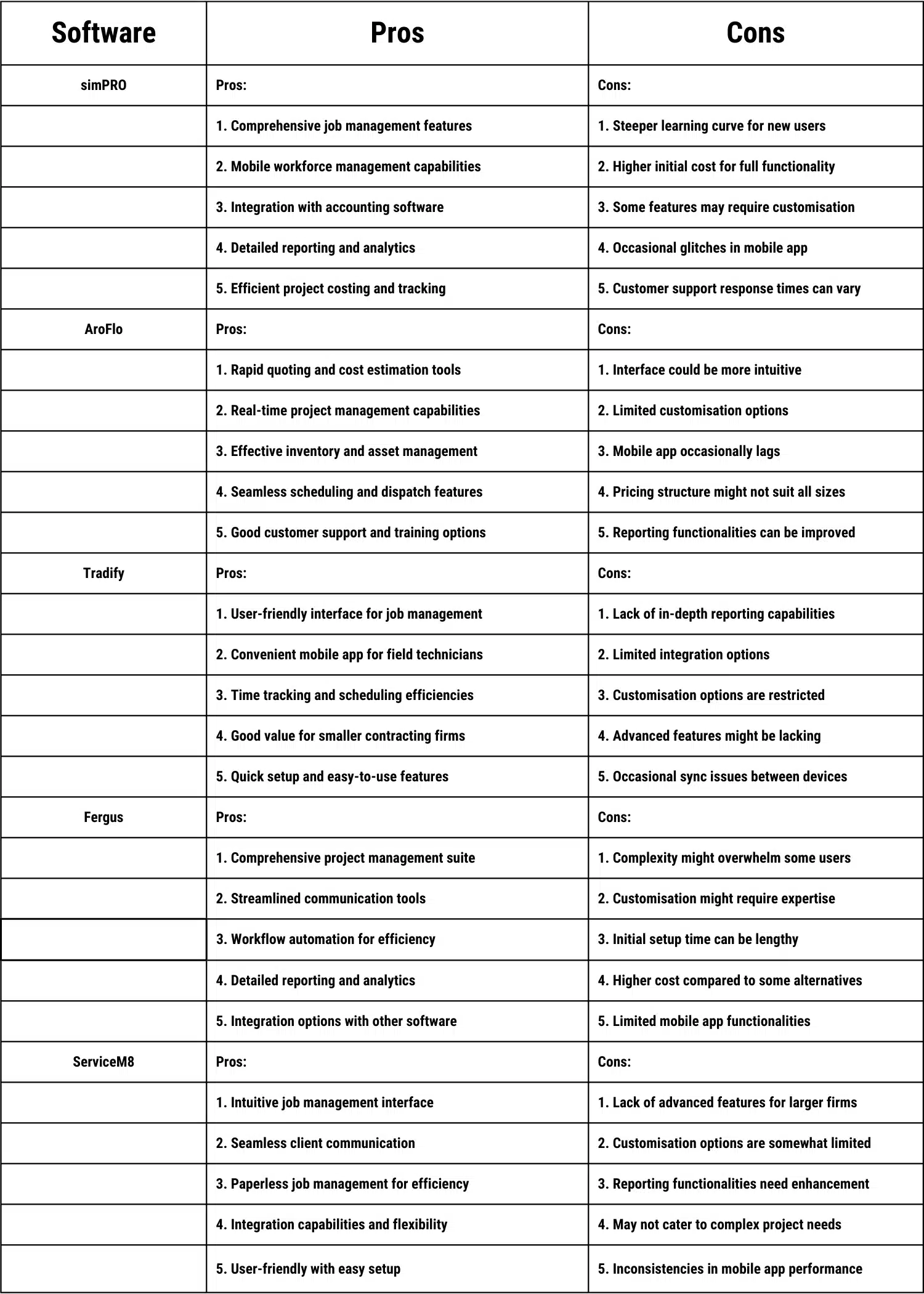
Bringing it all together
Selecting software for an electrical contracting business isn’t just about features; it’s about finding a solution that aligns with your business goals and operational strategies. Keep these points in mind as you navigate the myriad options available. If you’d like more personalised advice or guidance tailored to your specific needs, feel free to reach out.
Good luck on this software journey—it’s a step towards enhancing your business’s efficiency and success.
Table of Contents
- Job Management Software for Electrical Contractor: A business coach’s guide
- What are the signs that a business should upgrade its software?
- How to select software
- Determine Key Features
- Stage 2: Researching Software Options
- Stage 3: Testing and Evaluating
- Stage 4: Implementing the solution
- So why wouldn’t an owner of an electrical contracting business want new software?
- Advantages of software for an electrical contracting business
- Top 5 job management systems for electrical contractors in Australia




