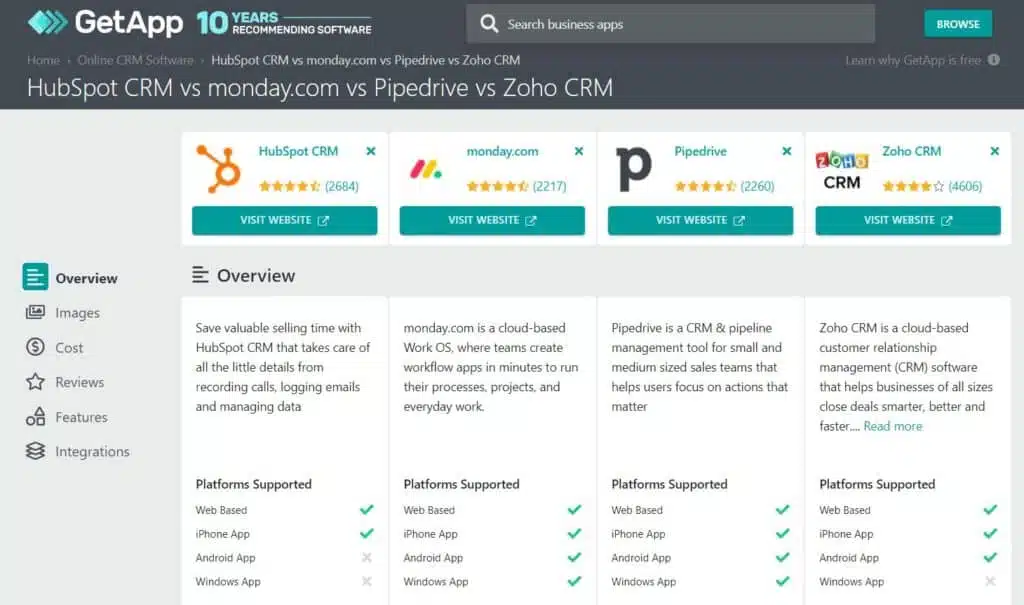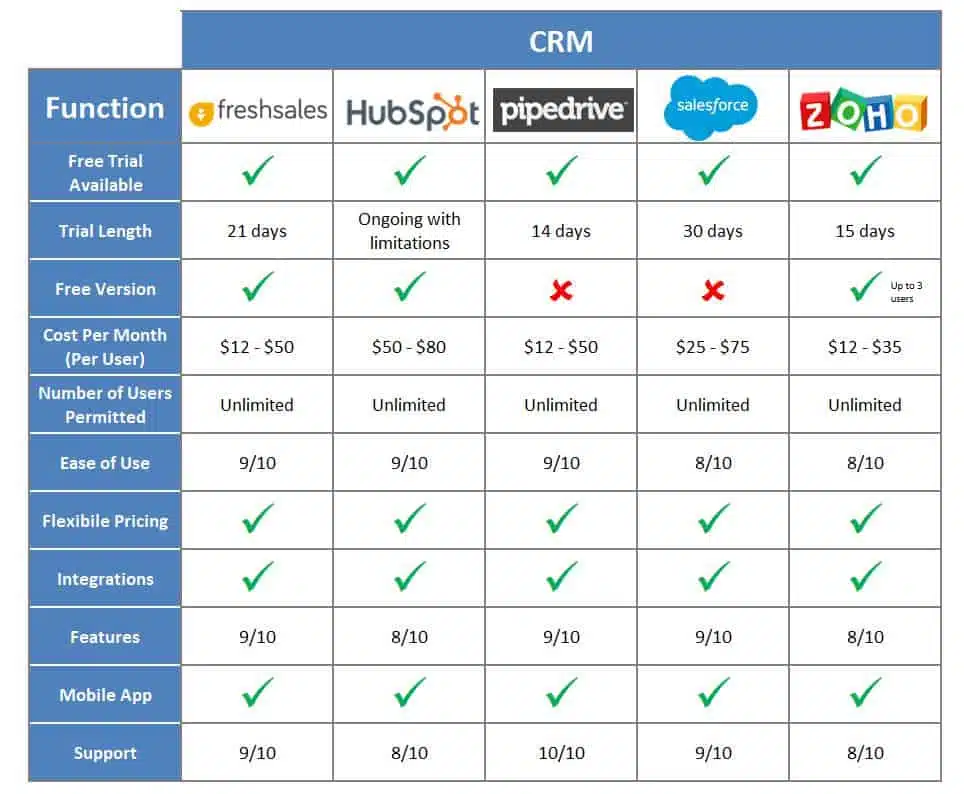A business coach reviews the top 5 CRM systems for Australian businesses
If sales are the lifeblood of a business, then a CRM is the heart that pumps sales and keeps the pulse strong.
In my role as a coach and mentor to businesses in a wide range of industries, from manufacturing to marketing, from trades to trainers, or even for women entrepreneurs I’ve seen the good, the bad and the ugly in CRMs. The right CRM can be a game-changer for winning sales, while the wrong CRM can mean game-over with losing money and wasting time.
In this post, I’ll give share my insights from the exclusive insider’s view of multiple Australian businesses. I’ll cover the most common questions my coaching clients ask about CRM systems:
- What is a CRM?
- What are the benefits to my business of using a CRM?
- When is the right time for my business to invest in a CRM?
- How do I choose the right CRM for my business?
- What does a CRM cost?
- Which CRM is best for my business?
My goal with this article is to equip you, the business owner, with the information you need to think about if a CRM would help your business, and if so, which system would be a good fit. Let’s get started!
What is a CRM?
A customer relationship management (CRM) system is an integral tool for marketing, sales and business development. It’s main function is to support what is ultimately the most important aspect of any business – SALES. A CRM system helps you to manage your sales pipeline with information about your prospects and clients.
The ‘R’ in CRM does exactly what you think it does – helps you keep track and focus on customer relationship management. So instead of having to ask yourself questions like, “Where did that customer find information about us?”, “How long did it take for the customer to buy?”, and “When was the last time this customer bought from us?”
A good CRM can answer these questions (and many, many more), which in turn can help you get the most out of your marketing and drive more sales.
Here’s what I mean. Take that last question, “When was the last time this customer bought from us?” If this customer last bought from you 12 months ago, but most of your customers make repeat purchases every 3 months then you know it’s time to reach out to that customer again. But what if you don’t know what the norm is for repeat purchases? Again, a CRM can help you find that information.
There’s a famous saying that, “Knowledge is power”. It’s a well-known saying because it’s true. When you have knowledge about your sales, you have the power to get more sales.
As a business coach, I help business owners make the decision on which CRM is right for them. Starting with the end in mind and understanding what you want from your CRM helps simplify the decision process. This makes the task of choosing the right CRM for your business much less daunting than starting from scratch with a Google search – which can feel like finding a needle in a haystack (and that’s after you’ve been overwhelmed by all the ads).
What are the benefits to my business of using a CRM?
When you have the right CRM for your business, it will help you in many, MANY important ways, including:
Streamline Your Sales Pipeline
A sales pipeline is the process that begins with the first contact made with a prospect through to when they buy from you and become a client. By using a CRM, your business can plan each stage of the sales process and predict your expected sales revenue. When you can see your customers’ typical steps to buying from you and the conversion rate at each step, it can help you identify bottlenecks or gaps where sales are falling from the sales funnel.
Improve Your Business Productivity
Most CRMs can automate steps in the sales process. This can streamline sales conversion and sales fulfilment, while also helping to avoid mistakes and repeating work. A good CRM can support admin tasks so your staff are freed up to do more important work like focusing on serving customers and responding to their queries quickly.
Increase Your Revenue
A CRM gives you insights that you can use to increase your sales. You can flag your loyal customers and engage them with rewards, promos, and discounts. It also lets you nurture quality leads and highlight potential prospects. Additionally, you can follow up with your repeat customers, re-engage inactive ones, and seize opportunities to up-sell and cross-sell.
Improve Your Customer Satisfaction Levels
The more you know about your customer (their behaviours, preferences and requirements), the better your chance of satisfying their needs and gaining their trust. Tools like Pipedrive help users follow and analyse the sales pipeline throughout its many stages.
Still not sure about the value of CRM? The world’s most successful retailer, Amazon, was built using a CRM.
When is the right time for my business to invest in a CRM?
Does your business rely on converting opportunities into sales? By that I mean, do you have some sort of communication with your client before they decide to buy? Most B2B (business-to-business) businesses do and lots of B2C (business-to-consumer) businesses do too; pretty much any business that provides a quote or answers a question before a sale is made falls into this category. Think, service businesses like builders and IT companies, and manufacturing businesses.
If so, ask yourself if any of these problems exist in your business?
- Long sales cycle
- High amounts of quoting/estimating
- Customers need time to decide on your offer
- You don’t know for sure where each opportunity is up to
- It’s difficult to find customer data
- You have limited visibility on your team’s sales performance
- Most of the information about your clients is held in the mind of one person in your business (maybe it’s you as the business owner)
If you answer yes to any of these, you need to get a CRM straight away. That being said, you don’t have to jump into a fully-fledged CRM. As I mentioned earlier, it’s about understanding what info your business needs. With many of my coaching clients I start them off with a basic Excel spreadsheet to track the important data. Sometimes there’s no need to graduate from this, whereas some clients outgrow the capabilities of Excel and need a more system with more technical abilities.
For the businesses I coach, these are the key pieces of information we gather and monitor:
- Where the lead has come from, (e.g., website, salesperson, email campaign);
- What stage in the sales process the prospect is at;
- The potential value of the sale from the prospect;
- What the next step is to move the opportunity closer to a sale, (e.g., follow up call, send our capability statement, book in a demonstration).
Getting access to this data should be simple, and updating it should be easy to manage ongoing. The next factor to consider is the features and benefits of the CRM that can further assist your business in achieving your goals.
How do I choose the right CRM for my business?
If you have decided to get a CRM for your business, here’s a list of the most important things you should look for when choosing one:
The User-Friendliness of the CRM
CRM systems come in a range of shapes and sizes. So, some CRMs are easier and more user-friendly than others. Usability is key because ideally your CRM will be used by lots of different people in your business, from your sales people and BDMs, to operations and admin staff. People’s skills and comfort with using IT systems can vary widely between users. The easier your CRM is to use, the more it will be used in your business.
Here are some good indicators that a CRM is user-friendly:
- The dashboard is neat and makes sense
- The actions to add/update data are accessible from almost anywhere in the system
- You can customise the CRM to your workflows
- Many processes can be automated (such as reminder tasks and sales activities)
- It has a smart “help” function that can predict what you need
- There are lots of video tutorials
The video tutorials are a sign of the reliability of the software provider. There’s a misconception that the more support channels the vendor has, the better. It isn’t always the case. To begin with, if the CRM solution is intuitive, you’ll have little need for support. So, multi-channel support may not be a deal breaker. What you need at the basic level, though, is a robust knowledge base of best practices. Consider a vendor with an active and robust knowledge base like the HubSpot community sharing best practices and tips. This gives you a layer of assurance that the vendor is reliable and in touch with its user base. Plus, you get to learn from other users’ experiences.
Customer Support for Your CRM
Because most small-medium size businesses have pretty small teams, it’s helpful to have a CRM that offers enough support to get you up and running. CRM systems like Pipedrive and Monday are known for their excellent customer support. In case any technical help is required then quality support is an important factor when selecting your CRM.
Features that Support your Sales Goals
The features of a CRM are what separates the average from the awesome. That is why a comparison of different CRM providers is so important. When selecting a CRM, you should ensure that it has the features that are most important to your sales pipeline. The best CRM solution for your business should have features like contact management, lead management, campaign management, email tracking, sales pipeline tracking, activity management, reporting and dashboards and mobile applications, to name a few.
There are a few reliable websites provide comparisons, so they’ve done the heavy lifting for you. Check these sites out:
GetApp: https://www.getapp.com.au/directory/232/online-crm/software
Capterra: https://www.capterra.com.au/directory/2/customer-relationship-management/software
PC Mag: https://au.pcmag.com/cloud-services-1/36284/the-best-crm-software
Source: www.getapp.com
Ability to Integrate with Other Systems and Apps
Another important feature of a great CRM system is its support for third-party integrations. Most of the modern CRMs and top CRM software, allow companies to integrate all of the majorly used accounting, email, storage, and e-commerce applications (e.g., Dropbox, Xero, Google Drive, etc.). This helps in making sure all your important customer info is connected, synchronised, and streamlined.
How Customisable the CRM is to Suit Your Business
Every business has elements that are unique, which is why a CRM system should be able to complement and incorporate those elements. There is no one-size-fits-all CRM solution and your vendor should be able to deliver a customised solution that can be adapted to your specific business needs. Some CRMs dissect every minor customer interaction which can not only produce an overwhelming amount of data, but also keep you from your goal. A CRM that has a wide range of applications but doesn’t overdo it is normally the best way to go. A simple CRM comparison will often tell you what’s best for you.
Security of the CRM
Security is another obvious requirement for a CRM system. Your CRM will be expected to contain everything that is near and dear about your clients and their companies. You want your CRM system to be rigorously secure and safe from attacks from the world of cyber-crime.
Pricing
Pricing is a major factor when shopping for CRM software, but it shouldn’t be the deciding factor. Success in business is not built on how much it saves, but how much it gains. That’s why I coach my clients to assess any purchase on its realistic return on investment (ROI). Most CRM options are priced on a per-person, per-month basis, but companies typically opt for annual billing to simplify the payment process.
Generally speaking, there are three main price point options to consider:
Monthly plan – if your business’ cash flow is tight, a monthly plan may be appropriate. This ensures your budget is not stretched thin.
Annual plan – Annual plans usually offer a discount for an upfront payment, so this is option could save you money (if you can afford to pay a lump sum in advance).
Free – if you’re short on cash or unwilling to commit yet but want to get your sales team up to speed in CRM, free apps are a good practice run to assess how CRM can work for you.
What does a CRM cost?
Generally speaking, you can categorise the cost of a CRM within four pricing tiers (per user/per month):
$10 to $15 (per user/per month)
Inexpensive CRM products are a great option for small businesses with modest needs, and there are many services that charge a low monthly fee per user. Affordable systems like these typically have very quick implementation times and don’t usually require much in-house tech support to get things up and running. If you want a fast solution with minimal hassle, this price range is a great place to start – just make sure the storage options are robust enough to meet your needs; low-cost CRMs usually cap the number of records they can store.
$20 to $40 (per user/per month)
for additional features and a broader range of integrations with third-party systems, a CRM priced in the $20 to $40 range will likely meet your needs. The majority of CRM software I reviewed falls into this price range, because it’s designed to meet the needs of the small-medium size businesses. As you look at options in this price range, make sure you check for limitations on the number of users supported and number of client records. Many systems have caps that force you to upgrade to higher-priced plans.
$50 to $75 (per user/per month)
CRM options that fall in the $50 to $75 range are typically intended for larger businesses (often referred to as “enterprise level”). Such systems often include sophisticated abilities to integrate with other systems and allow for greater customisation. As powerful as they are, systems like these are not necessary for most small-medium businesses. As I mentioned earlier, you should calculate the ROI to ensure you’re getting a good amount of bang for your buck.
$250 or more
The highest-end CRM systems often include extensive training, customisation and implementation services. An additional reason behind the steep cost of these solutions is that they are not cloud services; instead, they can be hosted locally, which is a benefit for organisations with unique security needs.
Which CRM is best for my business?
Now that I’ve covered CRM system features and what you should expect from them, let’s do a comparison of some of the best options available. There is an abundance of options out there to consider; I personally researched over 20 CRM providers for this article. From all the options available, I have selected the most relevant and trusted CRMs for Australian SME businesses:
- Freshsales
- HubSpot
- Pipedrive
- Salesforce
- Zoho
A Business Coach’s Review of Top 5 CRMs for Australian Small-Medium Businesses
Freshsales
To say that Freshsales is one of the easiest CRMs to use is not an overstatement. There is no real learning curve and getting acquainted doesn’t take long. Freshsales is a fully featured and customisable CRM offering contact and lead management designed for businesses with long sales cycles. It offers a basic free plan and three paid options from $12 to $49 per user, per month. You can even make calls or send emails without leaving the CRM. It is great for business-to-business (B2B) teams that want highly customisable CRM. While it doesn’t have the range of third-party integrations as some of the other CRM software out there, but what it lacks in integrations, it more than makes up in features and usability.
HubSpot
You can’t talk about CRMs without bringing up HubSpot. HubSpot offers three products: CRM, Marketing Hub, and Sales Hub. HubSpot’s CRM is one of the most popular choices for companies of various industries, thanks to its simple and easy-to-understand design, and useful features. The basic CRM is completely free, no strings attached, and without any limitations. As you’d expect, there are locked features that require additional payment, but only minimal features require this. In terms of usage, it includes unlimited users, and as many as 1 million contacts and companies can be stored. The add-on products (Marketing Hub and Sales Hub) can be used for more advanced marketing strategies. These add-ons range from $50 per month to $800 per month depending on the specific features added. HubSpot has earned an excellent reputation for its knowledge base, with a wealth of training resources in its online library and learning guides. HubSpot also offers easy to use templates for invoices, email signature, and marketing plans. Motivated users have a great buffet of DIY options without the need to spend money on development and training.
Pipedrive
Has been working since 2010 to provide state-of-the-art sales CRM and pipeline management software for businesses of all sizes. This is one of the best CRMs for small, medium or large business. You can try their CRM for free and see what all the hype is about. It’s a CRM system that proves particularly useful for small businesses looking to more efficiently manage their sales operations. The app is quite easy to use, so it’s great for first-timers who have no prior experience with CRM platforms. Starting at a per-user price of $12.50 per month, Pipedrive is best for teams wanting a CRM with unique pipeline views that help sales people quickly determine next steps to win sales.
Salesforce
Salesforce is typically associated with larger businesses and enterprises because its full CRM offering is at the more expensive end of the scale. However, Salesforce’s small business edition lets you take advantage of the product’s robust set of CRM tools and resources at an affordable, small-business-friendly price. Part of Salesforce Small Business Solutions, the platform is very easy to use and includes key features like lead generation, contact and opportunity management, sales forecasting, workflow automation, and much more. While lightweight CRM systems can be easily outgrown, sophisticated solutions like Salesforce can serve your small business from the start-up stage through to the enterprise level.
Zoho
This is an all-in-one small CRM with sales management and a robust social media suite, which allows you to incorporate social media into your relationship management, tracking interactions, and publishing on Facebook, Twitter, LinkedIn and Instagram. There’s a free plan and paid plans starting at $12 per user, per month. This makes it perfect for sales teams wanting an affordable way to prospect and connect with leads on social media sites. It comes with a strong set of features for sales and marketing and includes things like online productivity tools and SaaS applications. Zoho CRM is an extensive solution that’s ideal for just about every small business. It has a decent price point and provides good support to customers.
Wrapping it all up
When it comes to running a small business effectively, the most important goal should be boosting sales and strengthening relationships with your customers.
If you’re looking for a lightweight CRM solution that focuses solely on sales activity to grow business, Pipedrive is the CRM for you. It comes with an easy to visualise pipeline, automates repetitive tasks, and integrates with your email marketing service so collecting leads is easy to do.
That said, if you want a more robust platform, you should consider Salesforce and Freshsales. Salesforce has social media integrations to help capture leads and lets you sell through multiple channels to make more money online. Freshsales lets you manage customer relations and your sales team at the same time for maximum results. Utilise their built-in lead scoring, manage on the go, and even segment your sales team to find the best business opportunities.
If you’re on a limited budget, but need a CRM software to help generate leads and nurture customer relationships, HubSpot CRM is for you. Get real time notifications, make calls from within the CRM, and even send personalised email sequences based on user behaviour. And for those who need a little more than the free HubSpot CRM solution, there’s always Zoho. Built-in security measures, IT support, and multichannel management all help you to grow your business in an affordable way.
As with all software, features and pricing can change over time, so check out the latest information for yourself at their website:
Freshsales: https://www.freshworks.com/freshsales-crm/
HubSpot: https://www.hubspot.com/products/crm
Pipedrive: https://www.pipedrive.com/
Salesforce: https://www.salesforce.com/au/
Zoho: https://www.zoho.com/au/crm/
My advice to business owners is to make sure you get a balanced view before you dive in by checking out other users’ comments on their experience with the CRM. See the review sites I listed above and also check out the forums on Whirlpool. The posts on Whirlpool are usually quite detailed, as it is often used as a forum for genuine users (not the CRM sales team!) to help each other with functionality issues.
Still not sure? Give me or one of my coach colleagues at Tenfold Business Coaching a call and we can help you understand what your business needs. Our goal is to help you navigate a simple path on the complex journey of maximising your business productivity and profitability.
Speak with a Tenfold business expert today on 03 9813 8777 or email below to request a call back.
———————————————-
Tenfold Business Coaching knows business. The results we achieve for our clients have seen Tenfold be awarded Coaching Firm of the Year in 2020, 2019, 2018, 2017.
With business coaching clients in construction, manufacturing, trades, professional services from archaeology to IT, we have strategies that have proven to deliver real results that matter.
Lee Dore is a senior business coach at Tenfold; he has a background in leading high performing sales teams and driving growth strategies for established businesses.
———————————————-